





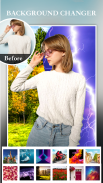



Blur photo
Background changer

Description of Blur photo: Background changer
Blur Photo: Background Changer is an application designed for editing images by applying blurred backgrounds to create a professional photography effect. This app is particularly useful for users looking to enhance their photos with a shallow depth of field, similar to what is achieved with a DSLR camera in portrait mode. Available for the Android platform, users can easily download Blur Photo: Background Changer to their devices and start improving their images.
The app features a blur photo editor that allows users to apply various levels of blur to the background of their images. With a simple touch, users can select which areas of the photo to blur, creating a focus on the main subject. This feature mimics the effect of a portrait mode, helping to highlight the subject while softening the background. The result is a visually appealing image that draws attention to the focal point.
In addition to the blur effect, Blur Photo: Background Changer includes a background eraser tool. This feature enables users to remove unwanted backgrounds entirely, allowing for greater flexibility in photo editing. Users can cut out the main subject from the image and replace it with a different background, or simply create a clean look by eliminating the background altogether. The combination of blurring and erasing provides numerous creative possibilities for image enhancement.
Another aspect of the app is its background changer functionality. Users can not only erase the background but also replace it with a new one. This allows for creative combinations, where users can set their subjects against different environments or styles, enhancing the overall composition of the photo. The app supports a variety of background options, making it easy to find the perfect complement for any subject.
Blur Photo: Background Changer also offers a square photo editor, which is useful for creating images suitable for social media platforms that require square formatting. Users can create no-crop square images while applying the blur effect, ensuring that their photos maintain a professional appearance. This feature is especially relevant for users who frequently share their images on platforms like Instagram, where square framing is often preferred.
The app includes a range of filters and effects that can be applied to enhance images further. With over 500 filters available, users have the ability to customize their photos to their liking. These filters can alter the mood and tone of an image, providing additional ways to enhance the final result. The app also features stickers and text fonts, allowing users to add personal touches to their images, making them unique and engaging.
For those interested in creating fun and festive images, the app provides access to over 200 colorful and creative photo frames. These frames can be used to border images, adding an additional layer of creativity and personality. The availability of diverse frames means that users can find something suitable for various occasions, from birthdays to holidays.
Users can crop and adjust their photos to specific aspect ratios, including popular sizes such as 1:1 and 16:9. This feature ensures that images can be tailored for different platforms and uses, providing versatility in how photos are shared and displayed. The ability to control the photo dimensions allows for a more polished presentation, which enhances the overall quality of the images.
The app is designed with user experience in mind, featuring an intuitive interface that makes it easy to navigate through its various functions. This user-friendly design caters to individuals of different skill levels, whether they are beginners or experienced editors. This accessibility ensures that users can quickly learn how to use the app effectively, maximizing their editing potential.
As a free application, Blur Photo: Background Changer stands out by providing a powerful suite of tools without any cost. Users can take advantage of all the features without needing to make any purchases, making it an attractive option for those looking to edit their photos without financial commitment. This accessibility encourages users to explore all the capabilities the app has to offer.
The blur background editor, combined with the background eraser and changer, allows for a comprehensive approach to photo editing. Users can achieve professional-looking results by manipulating backgrounds and applying various effects with ease. With its extensive features, the app equips users with the tools needed to create stunning visual content.
By offering a well-rounded set of features, Blur Photo: Background Changer enables users to elevate their photography skills. Whether for personal use or social media sharing, the app provides the necessary tools to transform ordinary images into visually striking compositions. The combination of blur effects, background editing, and creative enhancements makes it a valuable addition to any Android user's app collection.

























